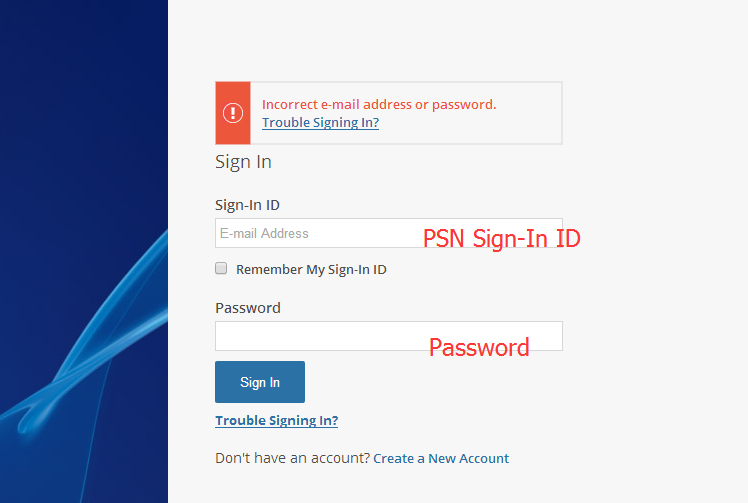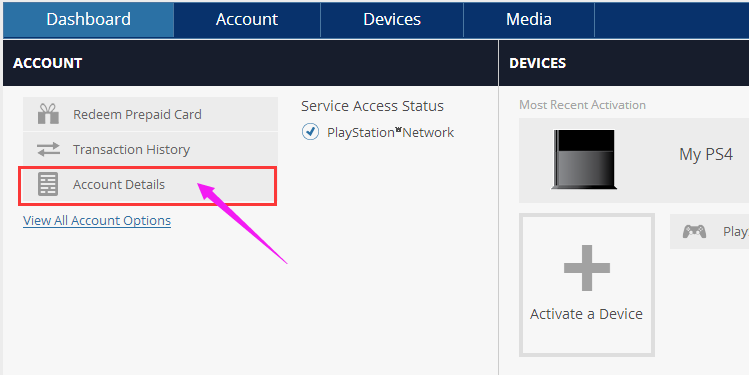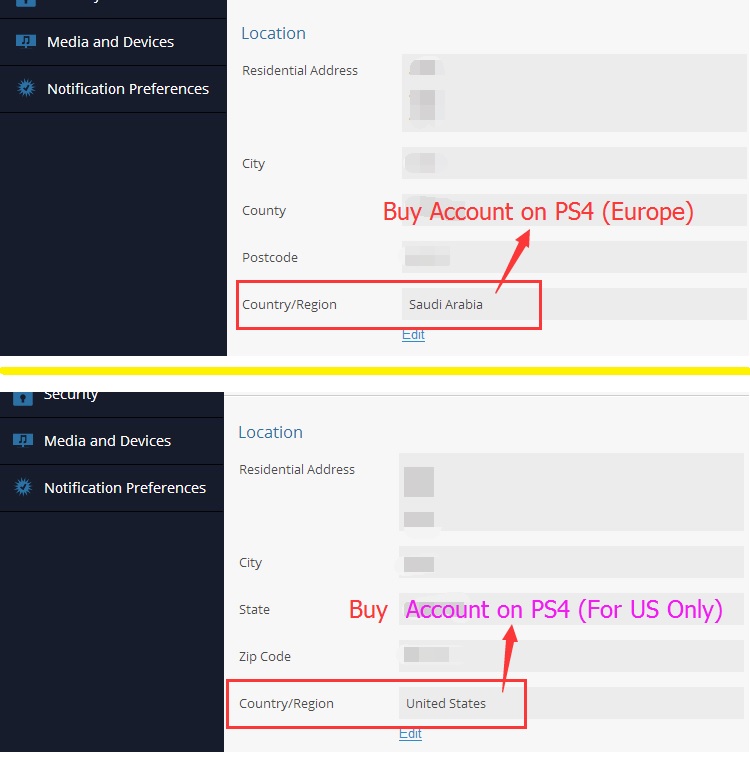CONTACT US
CONTACT US


MMOVIP was founded in 2013.It has become a Branded Games Store.

MMOVIP has a group of professional customer service team who work 24/7. All of them are friendly and skillful, they can offer you the best service.

MMOVIP will issue the full refund to you if we cannot complete your order on time. You can also request a full refund at any time before the delivery.

MMOVIP always prepare enough stock to ensure the fast delivery. We can always finish the delivery on time.If no, you can ask for a full refund or compensation.